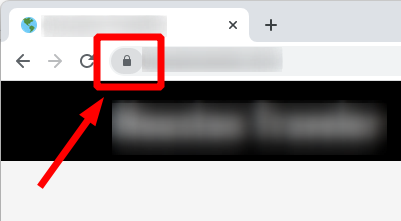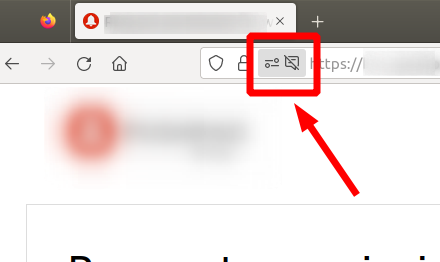Choosing the Right HDMI Cables for High-End Systems
Key Takeaways
- Understand HDMI specifications to meet your system's needs.
- Choose high-speed HDMI cables for 4K and HDR content.
- Consider cable length and build quality for durability.
- Compatible connectors are crucial for seamless performance.
- Check for additional features like Ethernet support and audio return channel (ARC).
Whether you’re setting up a new home theater system or upgrading your existing setup, selecting the right HDMI cables is crucial for optimizing performance. This guide will walk you through important specifications and considerations to ensure you have the best HDMI cables for your high-end systems.
Understanding HDMI Specifications
HDMI (High Definition Multimedia Interface) cables transmit audio and video from connected devices to displays. Here are the main specifications you should be aware of:
| HDMI Version | Max Video Resolution | Max Refresh Rate | Features |
|---|---|---|---|
| 1.4 | 4K @ 30Hz | 30fps | 3D, Ethernet support |
| 2.0 | 4K @ 60Hz | 60fps | HDR, 32 audio channels |
| 2.1 | 8K @ 60Hz | 120fps | Dynamic HDR, eARC |
Choosing the Right Cable for Your Needs
When choosing HDMI cables, consider the following:
Tips for Beginners
- 4K and HDR Support: For high-definition content, opt for high-speed HDMI cables that support 4K and HDR features.
- Cable Length: Measure the distance between your devices and choose a cable length that fits without excess slack.
- Build Quality: Look for cables made with quality materials to ensure durability and performance.
- Compatibility: Ensure the connectors match your devices (e.g., standard HDMI, mini HDMI, or micro HDMI).
- Special Features: Consider cables with features like Ethernet support and audio return channel (ARC) for added functionality.
Product Recommendations
For optimal performance, here are some HDMI cables you might consider:
PowerBear 4K HDMI Cable
This 10 ft HDMI cable supports 4K @ 60Hz and features premium quality construction with gold connectors.
Learn MoreEMK Digital Optical Audio Cable
This fiber optic cable ensures superior sound quality for various devices with an adaptable design.
Learn MoreCommon Issues and Solutions
While using HDMI cables, you may encounter some issues. Here are a few common problems and their possible solutions:
- Video Signal Loss: Ensure cables are firmly connected and look for any visible damage.
- Audio Issues: Check audio settings on both the source and display device to ensure proper output settings.
- Incompatibility: Verify the HDMI version of your cables matches the capabilities of your devices.
Conclusion
Selecting the right HDMI cables is essential to making the most of your high-end home theater experience. By understanding the specifications and features available, you can make informed choices that enhance your audio-visual setup.
Pros
- Supports high-definition content
- Reliable and stable connection
- Variety of lengths and features available
Cons
- Higher quality cables can be more expensive
- Longer cables may lose signal quality
For more information on setting up your home theater, explore our other resources like luxury AV receivers or check out our setup tips.