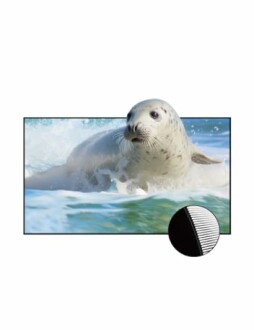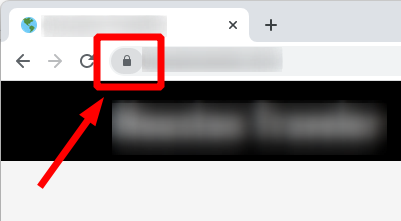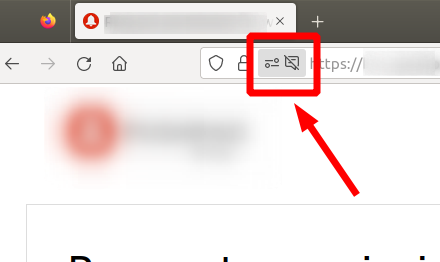Choosing the Right Screen Size for Your Projector
Key Takeaways
- Consider the throw distance and aspect ratio of your projector.
- Common screen sizes range from 100 to 120 inches for typical home theaters.
- Ensure the screen size matches your room layout for optimal viewing.
- Explore motorized and fixed-frame screens for diverse needs.
- Account for ambient light in your viewing environment.
Choosing the right screen size for your projector can significantly enhance your home theater experience. The ideal screen dimensions depend on various factors, including the projector's throw distance, aspect ratio, and your room's layout. In this guide, we'll break down everything you need to consider, along with recommendations for high-quality projector screens that will meet your specific viewing needs. Let’s dive in!
Understanding Projector Basics
Before you select a screen size, it's crucial to understand a few basic concepts related to projectors.
Throw Distance
The throw distance is the space between your projector and the screen. It plays a vital role in determining the appropriate screen size. Most projectors are categorized based on their throw ratios: short throw, standard throw, and long throw. Here’s a quick overview:
| Throw Type | Typical Throw Ratio | Screen Size Range |
|---|---|---|
| Short Throw | 0.4 - 1.0 | 80" to 120" |
| Standard Throw | 1.0 - 2.0 | 100" to 150" |
| Long Throw | 2.0 and above | 120" to 200" |
Aspect Ratio
The aspect ratio refers to the proportional relationship between the width and height of the projected image. Common aspect ratios include:
- 16:9 - Standard for wide-screen content (most projectors).
- 4:3 - Traditional TV and video.
- 2.35:1 - Cinema aspect ratio for a more cinematic experience.
Choosing the Ideal Screen Size
Once you’ve accounted for the throw distance and aspect ratio, you can determine the ideal screen size. Here are some guidelines:
Recommended Viewing Distances
A comfortable viewing distance is essential for enjoying your home theater system. The general rule of thumb is to sit at a distance 1.5 to 2.5 times the diagonal screen size. Here’s a quick reference:
| Screen Size (inches) | Seating Distance (feet) |
|---|---|
| 100 | 8.3 - 16.7 |
| 120 | 10 - 20 |
| 150 | 12.5 - 25 |
Exploring Projector Screen Options
When selecting a screen, consider the following options:
Motorized Screens vs. Fixed Frame Screens
Pros of Motorized Screens
- Convenient remote control operation.
- Space-saving, as you can retract the screen.
- Less exposure to dust when not in use.
Cons of Motorized Screens
- Generally higher in cost.
- Potential for mechanical failure over time.
Featured Products
Aoxun 100" Motorized Projector Screen
Indoor and outdoor movie screen with energy efficient, quiet motor and remote control.
Learn MoreVIVIDSTORM 120" CineVision Pro Fixed Frame Screen
A high-end screen ideal for UST laser projectors, offering exceptional visual quality.
Explore NowSetup Considerations
Think about your room's lighting and seating arrangements:
- Ensure the screen is mounted at eye level.
- Limit ambient light using blackout curtains or shades.
- Plan your seating layout according to the optimal viewing distance.
Final Thoughts
Choosing the right screen size enhances your overall viewing experience. By considering the throw distance, aspect ratio, and environment, you can determine the perfect screen size for your setup. Don’t forget to explore options like the Aoxun 100" Motorized Projector Screen and the VIVIDSTORM 120" CineVision Pro for top-notch performance.