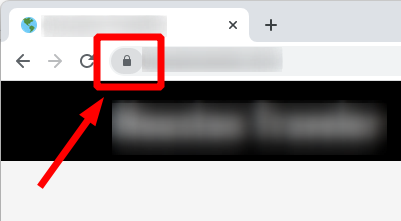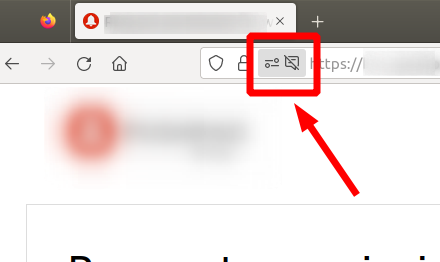Essential Home Theater Maintenance Tips
Key Takeaways
- Regular cleaning of components enhances performance and longevity.
- Check wiring connections periodically to avoid signal issues.
- Calibrate your audio and video equipment for optimal performance.
- Monitor humidity and temperature to protect sensitive electronics.
- Consider acoustic treatments for improved sound quality.
Maintaining your home theater setup is essential to ensure longevity and optimal performance. A well-maintained system not only provides better sound and picture quality but also enhances your overall viewing experience. In this article, we'll cover practical tips that will help you keep your high-end home theater in top shape.
1. Regular cleaning of components
Dust and debris can accumulate on your home theater components, affecting their performance. Here are some cleaning tips:
- Use a microfiber cloth to gently wipe down surfaces of speakers, receivers, and televisions.
- Ensure that ventilation ports are free from dust to prevent overheating.
- Clean dust off cables to keep them in good condition.
2. Check wiring connections
Loose or damaged wires can hinder the quality of sound and picture. Follow these tips to ensure your connections remain secure:
- Periodically inspect all cables and connectors for wear and tear.
- Disconnect and reconnect cables to check for secure fit.
- Use cable management solutions to prevent tangling and damage.
3. Calibrate audio and video settings
Calibration is crucial for optimal performance. This ensures that both audio and video output is as intended:
- Utilize built-in calibration tools on your devices, or consider professional calibration for the best results.
- Adjust speaker positions and settings based on your room's acoustics.
- Regularly update firmware for your devices to benefit from the latest performance improvements.
4. Monitor humidity and temperature
Electronics are sensitive to temperature and humidity levels. Maintaining an optimal environment can extend their life:
- Aim for a comfortable room temperature between 68°F (20°C) and 72°F (22°C).
- Use a dehumidifier to keep moisture levels in check, especially in basements or humid climates.
- Ensure adequate airflow around components to prevent overheating.
5. Consider acoustic treatments
To improve sound quality, it's essential to consider the acoustics of your room. Here’s how:
- Install sound-absorbing panels to reduce echo and enhance clarity.
- Add rugs or carpets to absorb unwanted noise.
- Position heavy curtains over windows to prevent sound reflection.
6. Regular updates and maintenance schedules
Creating a consistent schedule for your home theater maintenance can help in prolonging the life of your setup:
- Set a monthly schedule to perform basic cleaning and checks.
- Quarterly, consider recalibrating your audio and video settings.
- Annually review all components and consider replacing any outdated technology.
Comparison table of maintenance tasks
| Maintenance Task | Frequency | Importance |
|---|---|---|
| Cleaning components | Monthly | High |
| Checking wiring connections | Quarterly | Very High |
| Calibrating audio/video | Quarterly | High |
| Monitoring humidity/temperature | Monthly | Medium |
| Acoustic treatments | Annually | High |
Conclusion
By following these essential home theater maintenance tips, you can ensure your setup remains in peak condition. Regular upkeep is not just about aesthetics but also about preserving the quality of your audio and visual experiences. For additional tips on enhancing your system, check out our Setup Tips category.
Pros
- Improved audio and video quality
- Extended lifespan of equipment
- Enhanced viewing experience
Cons
- Time-consuming maintenance routine
- Potential costs for professional calibration
Additional Resources
If you’d like to learn more about setting up and maintaining your home theater, explore our other articles in the Buying Guides, or discover the latest insights in our News and Trends section. For wiring solutions and accessories, visit Cables & Connectivity Solutions.