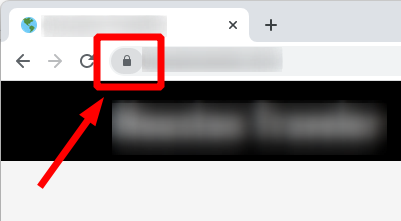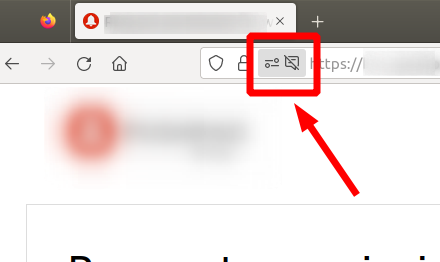How to integrate game consoles into your home theater
Key Takeaways
- Choose the right equipment to ensure compatibility.
- Optimize your HD experience with proper settings.
- Use cable management to maintain a clean look.
- Sound setup is vital for an immersive gaming experience.
- Consider smart home integration for convenience.
Incorporating your gaming consoles into your home theater system can create an immersive entertainment experience. Whether you're diving into the latest titles or hosting game nights with friends, a well-integrated setup can enhance your enjoyment. In this guide, we’ll provide you with practical tips on how to seamlessly integrate gaming consoles for an optimal experience.
Choosing the right equipment
Before diving into the integration process, it's essential to choose the right equipment that best suits your home theater system and gaming preferences. Here are some crucial elements to consider:
- High-definition (HD) compatible displays: Ensure your TV or projector supports HD and has the necessary ports (HDMI, etc.).
- Home theater receiver: Get a receiver with multiple HDMI inputs to accommodate your game consoles.
- Compatible gaming consoles: Be sure that the console's output format matches your display capabilities.
Optimal setup configurations
Once you have your equipment sorted, it’s time to think about the physical setup of your gaming consoles. Follow these steps to ensure a hassle-free configuration:
Placement of your consoles
Proper placement of your game consoles can improve airflow and make them easier to access. Consider the following:
- Place consoles on a stable surface, like a media console or shelf.
- Ensure there’s enough airflow around the console to prevent overheating.
- Keep the consoles within reach of your receiver or TV for easy connection.
Cable management tips
Good cable management is crucial for not only aesthetics but also functionality. Here are some tips:
- Use cable management solutions such as clips or sleeves to bundle cables.
- Label cables to identify what connects to which component.
- Route cables behind furniture or walls where possible to minimize clutter.
Setting up optimal audio and video configurations
For an immersive gaming experience, you'll want to pay special attention to both audio and video settings. Follow these guidelines:
Video settings
Ensure your display settings are optimized for gaming:
- Set your TV or projector to the game mode to reduce input lag.
- Adjust brightness and contrast settings for optimal color representation.
- Choose the appropriate resolution based on your console and display capabilities.
Audio settings
Integrating your audio system with gaming consoles will greatly enhance your experience:
- Connect your consoles to the home theater receiver for surround sound.
- Calibrate audio settings based on your room’s acoustics and speaker placement.
- Consider using external speakers or sound systems for better audio quality.
Pros
- Immersive gaming experience with high-quality audio and visuals.
- Seamless switching between gaming and other entertainment options.
- Enhanced multiplayer gaming with easy access to multiple devices.
Cons
- Increased complexity in setup may deter some users.
- More cables can create clutter if not managed properly.
- Potentially higher costs associated with high-end equipment.
Smart home integration for convenience
To take your home theater—gaming experience to the next level:
- Integrate your gaming consoles into a smart home system for voice control and automation.
- Consider using universal remotes that can control multiple devices.
- Utilize streaming services for expanded gaming content and ease of access.
Final thoughts
Integrating gaming consoles into your home theater can elevate your entertainment experience significantly. By choosing the right equipment, ensuring proper setup, and optimizing audio and video settings, you can create a seamless transition between gaming and other home theater activities. Don't forget to maintain good cable management and consider the benefits of smart home integration for added convenience.
For more tips and in-depth guides, check out our other articles in the Setup Tips category.