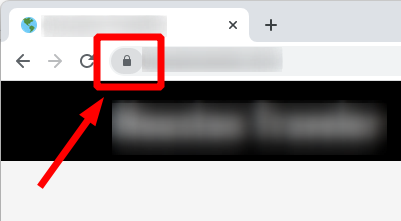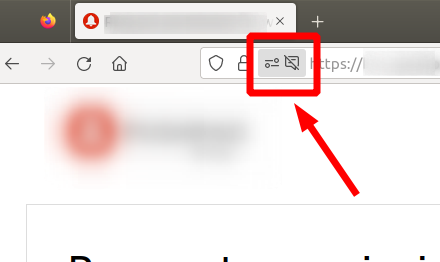Aeotec Smart Home Hub Review: Transform Your Home into a Smart Haven
Key Takeaways
- Connects over 5,000 smart devices wirelessly.
- Automate devices with local control during internet outages.
- Compatible with major voice assistants like Alexa and Google Assistant.
- Setup requires internet access, with Ethernet recommended.
- Certified to work with multiple smart home protocols.
The Aeotec Smart Home Hub is the ultimate solution for those looking to transform their living space into a smart home. With the ability to wirelessly connect and control a vast array of devices, it stands out as a reliable and user-friendly hub that integrates seamlessly with various brands.
Whether you want to automate your lighting, manage security cameras, or control your smart speakers, the Aeotec Smart Home Hub provides the flexibility and functionality to streamline your home automation experience. Explore more about smart home integration to see how this device can enhance your lifestyle.
About Aeotec Smart Home Hub
The Aeotec Smart Home Hub is designed to be the central command for your smart home, enabling seamless integration and control of various smart devices. With a sleek and modern design measuring just 5 x 5 x 1 inches, this hub is not only compact but also aesthetically appealing, fitting well into any home decor.

Key Features
- Wide Compatibility: The hub works with over 5,000 smart devices from numerous brands, ensuring you can easily find compatible products.
- Local Automation: Automate your devices even during internet outages, providing peace of mind and reliability.
- Voice Control: Compatible with Amazon Alexa and Google Assistant, allowing for hands-free operation.
- SmartThings App: Monitor and control devices via the Samsung SmartThings app available on Android, iOS, and iPadOS.
Performance and Usability
This smart hub operates on a voltage of 120 Volts (AC) and has a current rating of 2 Amps, ensuring efficient performance. The installation process is straightforward, requiring an internet connection for setup. An Ethernet connection is recommended for optimal performance, but Wi-Fi is also supported.

Use Cases
The Aeotec Smart Home Hub is perfect for a variety of users:
- Beginners: Those new to smart home technology will find the hub easy to set up and use.
- Home Automation Enthusiasts: Users looking to expand their smart home ecosystem will appreciate the vast compatibility.
- Families: Automate daily routines, such as lighting and security, for enhanced convenience and safety.
Specifications
| Specification | Details |
|---|---|
| Operation Mode | Automatic |
| Actuator Type | Multiple |
| International Protection Rating | IP00 |
| Temperature Range | 32°F to 140°F |
| Mounting Type | Wall Mount |
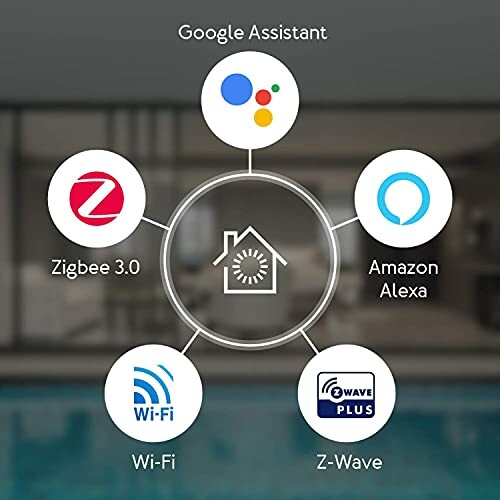
In summary, the Aeotec Smart Home Hub stands as an essential device for anyone looking to elevate their home automation experience. Its robust features combined with its ease of use make it a standout choice for both novices and experienced users alike. Discover more about acoustic treatments to complement your home theater setup and enhance sound quality.
Check Current PriceWhy Choose the Aeotec Smart Home Hub
Pros
- Wide compatibility with over 5,000 smart devices, ensuring seamless integration.
- Easy setup process using the Samsung SmartThings app, perfect for beginners.
- Local automation capabilities allow for control even during internet outages.
- Voice control compatibility with Amazon Alexa and Google Assistant for hands-free convenience.
- Compact and stylish design that fits well in any home decor.
Cons
- Some users reported difficulties linking with certain Alexa devices.
- Requires an internet connection for setup, which may not be ideal for everyone.
- Higher price point compared to similar hubs on the market.
Overall, the Aeotec Smart Home Hub presents a strong case for elevating your home automation experience. With its extensive compatibility and user-friendly design, it stands out as a reliable choice despite some minor drawbacks.
Final Thoughts on the Aeotec Smart Home Hub
Tips for Buyers
- Compatibility: Always check if the devices you wish to connect are compatible with Z-Wave, Zigbee, or Matter protocols.
- Internet Access: Ensure you have a reliable internet connection for setup and optimal performance.
- Voice Assistant Integration: If you plan to use voice control, verify compatibility with your existing voice assistant devices.
- Automation Needs: Consider what automations you want to set up beforehand to maximize the hub's capabilities.
- Avoid Common Mistakes: Don’t overlook the need for an Ethernet connection for the best stability during setup.
In summary, the Aeotec Smart Home Hub offers a robust solution for transforming your home into a smart home. With its extensive compatibility with over 5,000 devices, ease of use through the SmartThings app, and local automation capabilities, it stands out as a powerful addition to any home automation setup. While there are minor drawbacks, such as setup requirements and occasional compatibility issues with certain Alexa devices, the overall benefits far outweigh them.
For those ready to embrace smart living and enhance their daily routines, the Aeotec Smart Home Hub is a highly recommended choice. Its modern design and functionality will not only simplify your life but also bring a level of convenience that is hard to match.
Transform your living space today and explore more about to enjoy the full potential of modern technology!
Check Current PriceYour Questions Answered About the Aeotec Smart Home Hub
-
Q: What devices can I connect to this hub?
A: The hub supports over 5,000 smart devices across various brands, offering wide compatibility.
-
Q: Is setup complicated?
A: No, the setup is described as simple and straightforward using the Samsung SmartThings app.
-
Q: Can I automate devices without the internet?
A: Yes, it allows for local automation, meaning you can control your devices even during internet outages.
-
Q: Does it work with voice assistants?
A: Absolutely! It is compatible with Amazon Alexa and Google Assistant for hands-free operation.
-
Q: What if I have issues connecting to Alexa?
A: Some users have experienced difficulties linking it with certain Alexa devices, but many have had success.